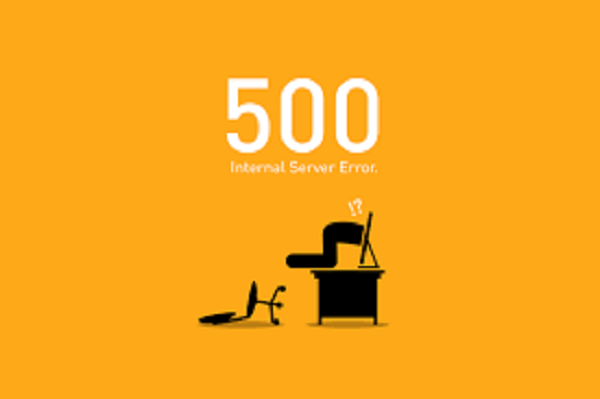
Uptime
Out Of Sight, Everything Is Alright
Posted by Charlie Recksieck
on 2020-06-11
Whether it's some simple once-a-year tasks or great checklists and free performance tests, we feel like there's no reason for your site to not be getting the basics right, even if you're running a one-man hobby site - or at the opposite end of the spectrum for Fortune 500 sites. This stuff is easy (and cheap) enough to do.
Uptime Monitoring
aka "Has your site gone down". We don't have any verifiable statistics on what percentage of visitors will NEVER COME BACK to your site if they happen to try to visit it while it's down.
When your site is down, even for a few minutes, any visitors in that period will likely think your site is permanently down. Or, worse yet, they may believe you are out of business. If they don't have an existing relationship with you, they're probably just going right back to Google and finding someone else who does what you do, never to return again.
What Is it? What Does It Cost?
"Uptime monitoring" is a service that checks your site at regular intervals to see if the site is up. Many of these services have other great tools as part of their plans, and some services like UptimeRobot.com are even free. Here's a well-curated list from TechRobot.com of the various services.
Personally, we use Pingdom for several of our sites and client sites. UptimeRobot's free service will only check every 5 minutes, which may be adequate for your small business. Take a look at that TechRobot link/list in previous paragraph if you want to shop around.
How It Works
So, we have Pingdom check our sites every 60 seconds. If it's ever down, then we get text messages and emails that it's down. (If there is an outage, it does NOT then remind us every minute - thank goodness.) We personally have it notifying two of us, and on some client accounts, we have our contact person at that company cc:ed.
By the way, if a monitoring service is hitting your site, it will be reflected in your site stats, logs and Google Analytics. Either adjust your reading of the stats accordingly or exclude the visiting IP (see your stats provider/documentation for help).
Isn't It Annoying To Get Alerts?
No, we do not find it annoying. At least, not annoying as losing customers and visitors. If you are getting these messages so often that it would be annoying, then you have more serious problems: your web host is not getting the job done.
If you are at a company but not the head of IT and you're curious about this, we really encourage you to ask your tech team (or your outside web designer for smaller companies) if you are doing any kind of uptime maintenance. Put that on your to-do list today.
What To Do About It If Your Site Is Experiencing Downtime
The only answer to that question is: Get a better web host.
There are plenty of biggies and trusted names out there like GoDaddy, HostGator, NetworkSolutions and many more.
We here at Plannedscape also administer the hosting for about 25 sites, including 15 on our servers. We're available to help but this isn't an ad for our services.
If your business is more serious, then we suggest Cloud hosting solutions like Amazon Web Services or Microsoft Azure. The servers are all virtual, with redundant backups, best performance. And if one server is down then the request is fulfilled by another server in microseconds - all looking to the user as if the page loaded in the browser immediately. We have a couple of our heavier clients on Azure and could not be happier with it.
The Takeaway
Is your site being monitored for its uptime? If the answer is no, remedy that right away. Look at PIngdom, UptimeRobot, some other server or hit us up for some help.
Making sure you are aware of your uptime (or downtime) is really low-hanging fruit and it's either negligent or nutty to not do it.

